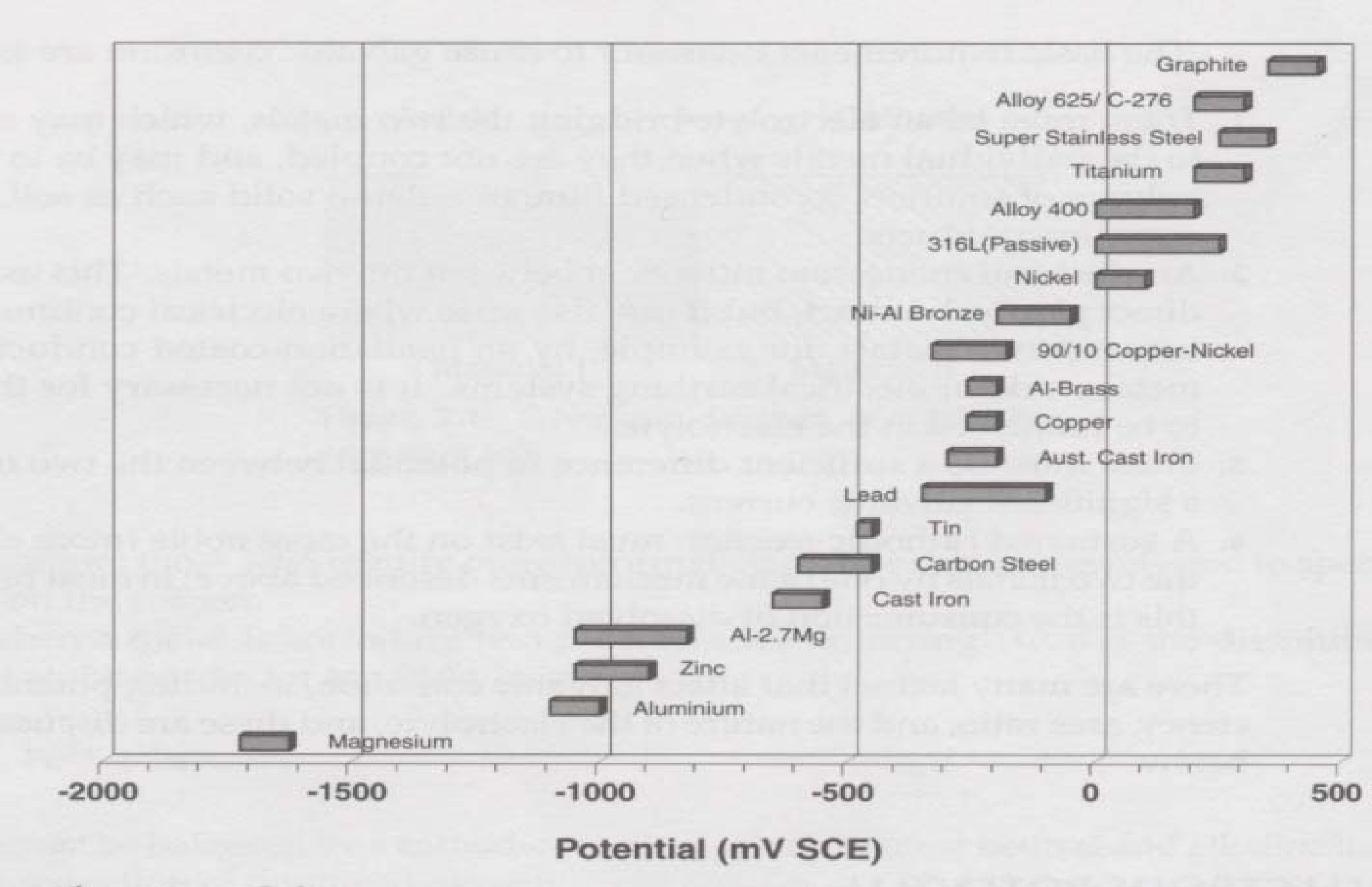
Hint on scanning figures
Note on the scanned figure below that the printing on the reverse side of the page containing the figure that was scanned shows through.
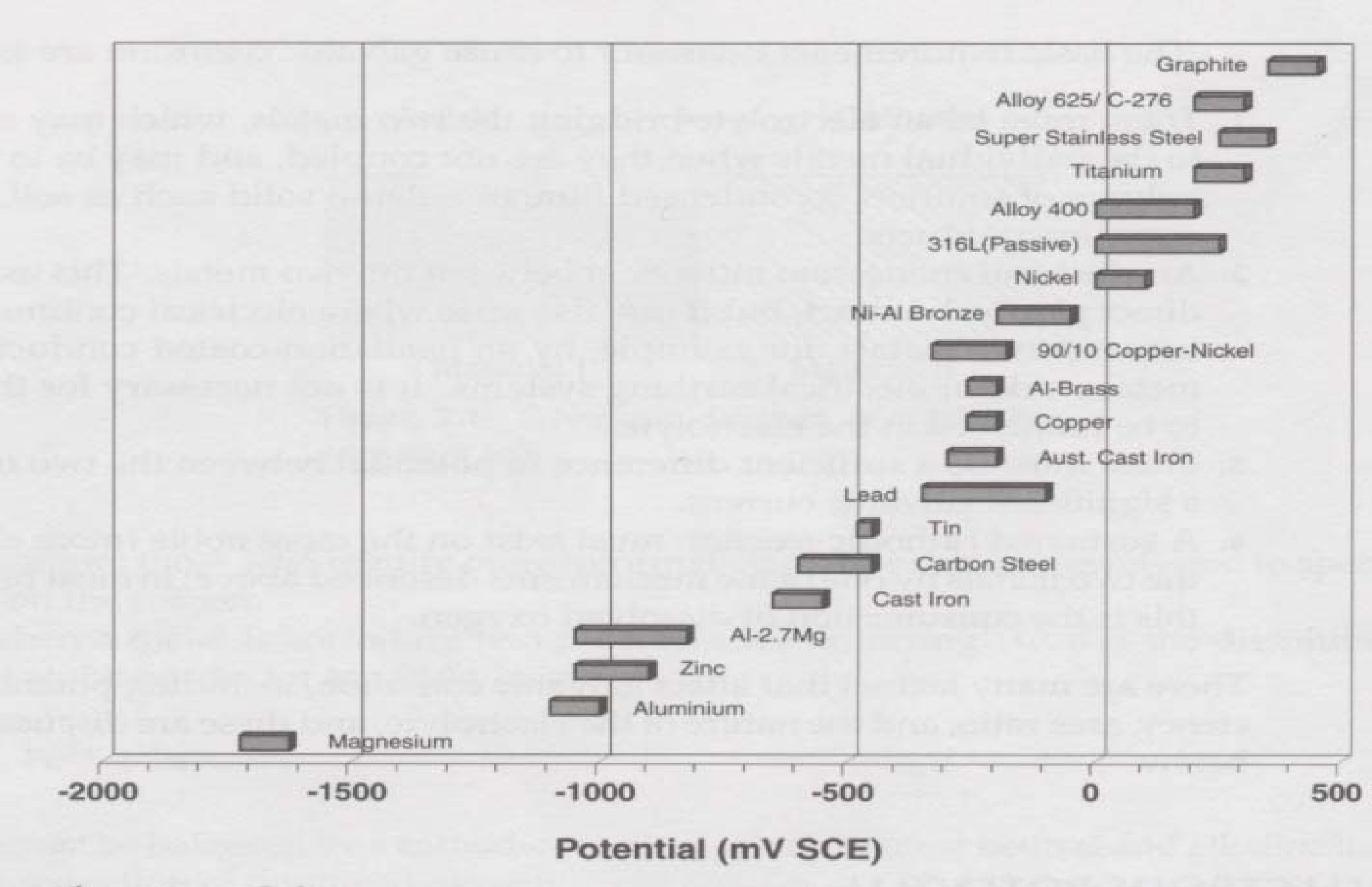
There are at least several ways of getting rid of this
annoying background:
a. best, probably, is to make a photocopy of the figure and then scan the photocopy
b. it is frequently possible to make the "scan-through" background disappear by adjusting the brightness and contrast for the figure in your Word and/or Powerpoint file, or in Photoshop.